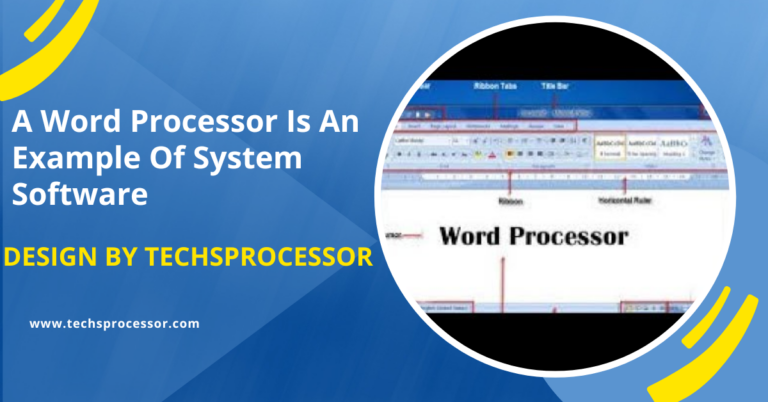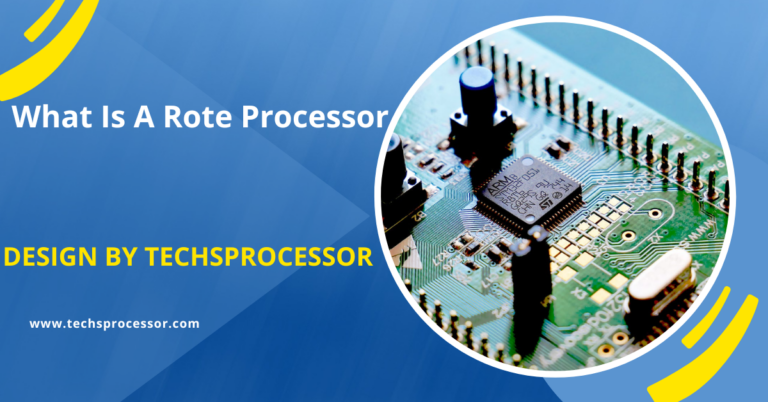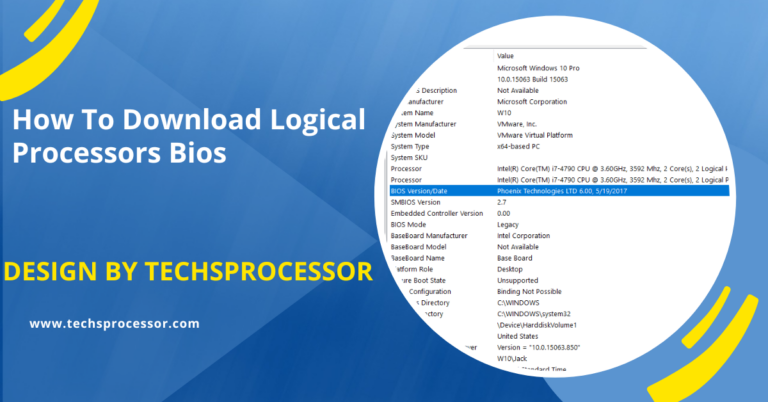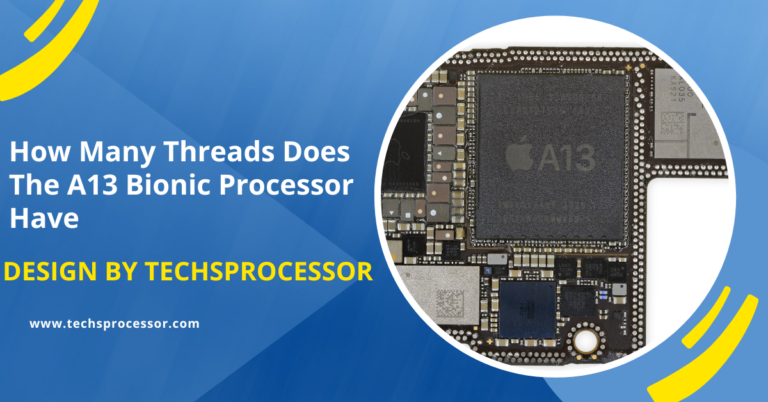What Is The Processor In A Mac Computer – A Complete Overview!
The processors in Mac computers have evolved from PowerPC to Intel, and now to Apple Silicon, each offering advancements in performance, efficiency, and capabilities, shaping the Mac’s reputation for powerful computing.
In this article, we’ll explore the processors that power Mac computers and what they mean for you as a user.
The Evolution of Mac Processors:
PowerPC Processors (Pre-2006):

Before 2006, Apple’s Mac computers were powered by PowerPC processors, developed through a collaboration between Apple, IBM, and Motorola.
These processors were known for their robust performance, particularly in handling multimedia applications. However, as technology advanced, PowerPC chips began to lag behind in terms of power efficiency and performance compared to Intel processors.
Intel Processors (2006-2020):
In 2006, Apple made a significant shift by transitioning its entire Mac lineup to Intel processors. This move marked a major turning point, as Intel processors offered better performance, power efficiency, and compatibility with a wider range of software. The Intel processors used in Macs varied depending on the model and year but generally included:
- Intel Core i3, i5, i7, and i9: These processors are found in a range of Mac models, including the MacBook Air, MacBook Pro, iMac, and Mac mini. The Intel Core series is known for balancing performance and energy efficiency, making them suitable for everyday tasks and more demanding applications like video editing and gaming.
- Intel Xeon: High-end Macs, such as the Mac Pro, were equipped with Intel Xeon processors. These processors are designed for professional-grade tasks, including 3D rendering, scientific simulations, and other resource-intensive applications.
The shift to Intel processors allowed Apple to provide more powerful Macs while maintaining compatibility with industry-standard software and peripherals.
Apple Silicon (2020-Present):
In 2020, Apple announced another major transition: moving from Intel processors to its own custom-designed chips, known as Apple Silicon. The first chip in this new lineup is the M1, which debuted in the MacBook Air, MacBook Pro, and Mac mini. Since then, Apple has expanded the Apple Silicon family with the M1 Pro, M1 Max, and M2 chips, with more variations expected in the future.
Apple Silicon represents a significant leap in performance and efficiency. Here’s what makes these processors stand out:
- Unified Memory Architecture (UMA): Apple Silicon chips use a Unified Memory Architecture, allowing the CPU, GPU, and other components to share memory efficiently. This leads to faster data processing and improved performance across all tasks.
- Incredible Power Efficiency: Apple’s chips are built using advanced 5-nanometer technology, which results in lower power consumption and extended battery life, especially in portable Macs like the MacBook Air and MacBook Pro.
- High-Performance Cores and Efficiency Cores: Apple Silicon chips feature a combination of high-performance cores for demanding tasks and efficiency cores for lighter workloads. This design ensures that Macs deliver powerful performance without compromising battery life.
- Integrated Graphics: Apple Silicon processors come with integrated graphics that rival dedicated GPUs, making them ideal for creative professionals working with video editing, 3D modeling, and gaming.
Also Read: What Processor Is In The Ipad Mini 6th Gen – Unleashing the Power of the A15 Bionic!
What This Means for You:
The type of processor in your Mac significantly impacts your computer’s performance and capabilities. Whether you’re using a Mac with an Intel processor or one with Apple Silicon, understanding the strengths of each chip will help you make an informed decision when purchasing a new Mac or upgrading your current setup.
- For Everyday Use: If you primarily use your Mac for tasks like web browsing, email, and streaming, a Mac with an M1 or M2 chip will provide excellent performance with incredible energy efficiency. The MacBook Air or Mac mini are great options in this category.
- For Creative Professionals: If you’re involved in video editing, graphic design, or music production, the M1 Pro or M1 Max chips offer the power and speed needed to handle these tasks efficiently. The MacBook Pro and iMac with these processors are ideal choices.
- For Professional-Grade Work: For users who require maximum power for 3D rendering, scientific computing, or other high-end applications, the Mac Pro with Intel Xeon processors or future Macs with advanced Apple Silicon chips will provide the best performance.
FAQ’s
1. What processors were used in Macs before 2006?
Macs used PowerPC processors before 2006.
2. When did Apple start using Intel processors in Macs?
Apple transitioned to Intel processors in 2006.
3. What are the key features of Intel processors in Macs?
Intel processors offered better performance, power efficiency, and compatibility with industry-standard software.
4. What is Apple Silicon?
Apple Silicon is Apple’s custom-designed processor family, starting with the M1 chip, introduced in 2020.
5. Why did Apple switch to Apple Silicon from Intel?
Apple Silicon provides better performance, efficiency, and integration with Apple’s software and hardware.
6. What is the Unified Memory Architecture in Apple Silicon?
It’s a system where the CPU, GPU, and other components share memory, enhancing performance and efficiency.
7. Which Macs first used the M1 chip?
The M1 chip was first used in the MacBook Air, MacBook Pro, and Mac mini.
8. What are the benefits of Apple Silicon for creative professionals?
Apple Silicon offers powerful performance, integrated graphics, and efficiency, ideal for tasks like video editing and 3D modeling.
9. Is the Mac Pro still using Intel processors?
Yes, the Mac Pro continues to use Intel Xeon processors, designed for professional-grade tasks.
10. What does the future hold for Mac processors?
Apple will continue to innovate with Apple Silicon, bringing more powerful and efficient chips to future Macs.
Conclusion
As Apple continues to develop its own processors, the future of Mac computing looks promising. The transition to Apple Silicon marks a new era, with Macs becoming even more powerful, efficient, and capable. Whether you’re a casual user or a professional, understanding the processor in your Mac will help you get the most out of your device. As new chips are released, Apple’s commitment to innovation ensures that Macs will remain at the forefront of computing technology.