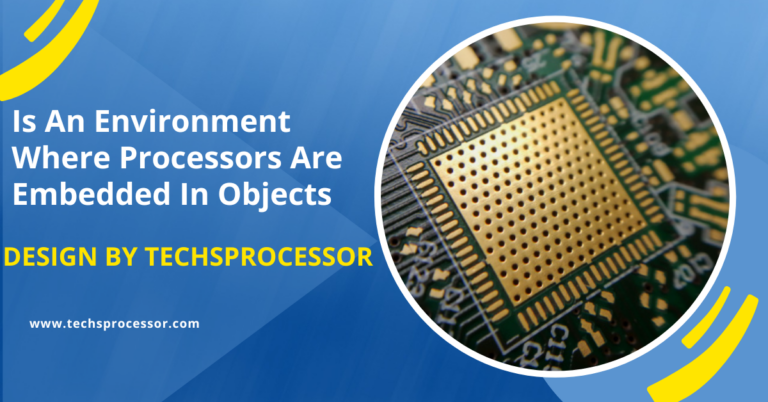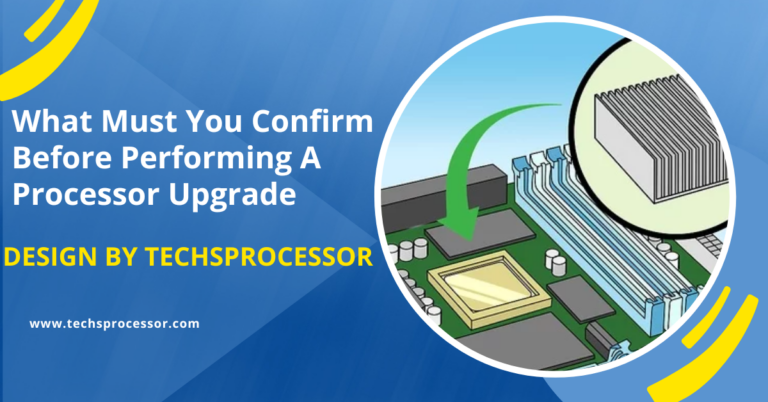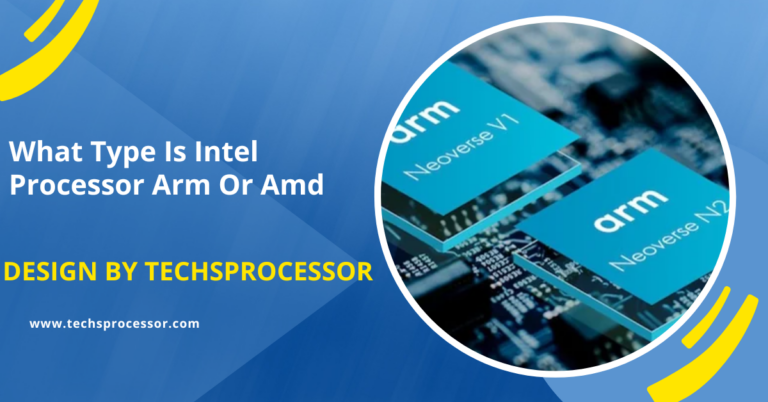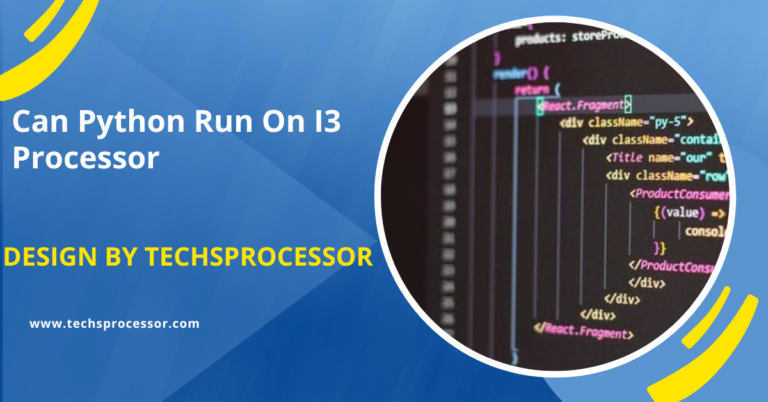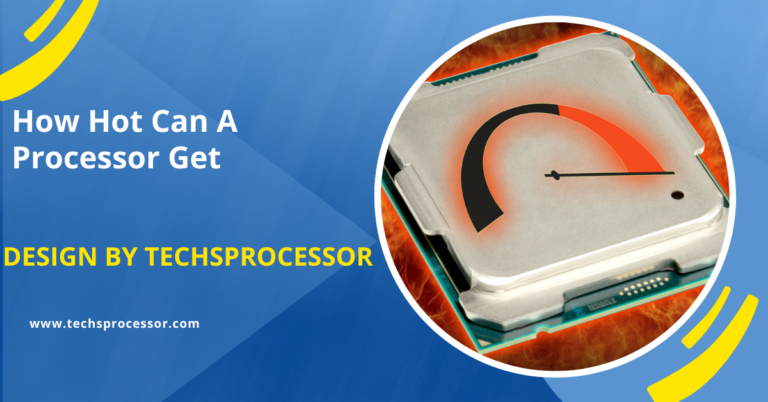What Temperature Should My Processor Be – A Complete Guide!
Maintaining your CPU within the ideal temperature range (30°C to 85°C) is crucial to ensure optimal performance and longevity. Monitoring and managing factors like cooling, thermal paste, and airflow can prevent overheating and prolong your processor’s life.
Understanding Processor:

Temperatures Your processor, or CPU, is the brain of your computer, and it generates heat as it performs tasks. The amount of heat produced depends on several factors, including the workload, cooling solution, and ambient temperature.
Keeping your CPU within a safe temperature range is essential to prevent thermal throttling, where the processor slows down to avoid overheating, and to prevent permanent damage.
Ideal Temperature Range for Your CPU:
The ideal temperature range for a CPU varies depending on the model and manufacturer, but here are some general guidelines:
- Idle Temperature: When your computer is not under load (idle), the CPU temperature should typically range between 30°C to 45°C (86°F to 113°F). This range is considered normal and indicates that your cooling system is functioning properly.
- Under Load Temperature: When your CPU is under heavy load, such as gaming, video editing, or running complex applications, temperatures between 60°C to 85°C (140°F to 185°F) are generally acceptable. High-end CPUs designed for intensive tasks may operate safely at slightly higher temperatures, but staying below 85°C is a good rule of thumb for most processors.
- Maximum Temperature: Most modern CPUs have a maximum temperature threshold, usually between 90°C to 100°C (194°F to 212°F). Exceeding this limit can trigger thermal throttling or even cause the system to shut down to prevent damage. Regularly operating at or near this temperature can shorten the lifespan of your CPU.
Factors Affecting CPU Temperature:
Several factors can influence your CPU temperature, including:
- Cooling System: The type and quality of your CPU cooler (air cooler, liquid cooler) play a significant role in maintaining safe temperatures. Ensure your cooler is properly installed and functioning.
- Thermal Paste: Thermal paste helps transfer heat from the CPU to the cooler. Over time, thermal paste can degrade, so it’s essential to replace it periodically to maintain effective cooling.
- Airflow: Proper case airflow is vital for keeping temperatures in check. Ensure your computer case has enough fans and that they are correctly positioned to promote good airflow.
- Ambient Temperature: The temperature of the room where your computer is located can impact CPU temperatures. In hotter environments, your CPU may run warmer.
- Overclocking: Overclocking your CPU increases performance but also generates more heat. If you’re overclocking, ensure you have an adequate cooling solution to handle the additional heat.
How to Monitor CPU Temperature:
Monitoring your CPU temperature is essential to ensure it stays within a safe range. There are several tools available that allow you to check your CPU temperature in real time:
- BIOS/UEFI: You can check your CPU temperature by entering your computer’s BIOS or UEFI during startup. Most systems display temperature readings in the hardware monitor section.
- Software Tools: Applications like HWMonitor, Core Temp, and CPU-Z provide detailed temperature readings and other critical system information. These tools are easy to use and can run in the background while you work or play.
Also Read: What Are Small Business Payment Processors – A Comprehensive Guide!
Tips to Keep Your CPU Cool:
- Improve Cooling: Upgrade your CPU cooler or add more case fans to improve airflow.
- Reapply Thermal Paste: Replace the thermal paste on your CPU if it’s been a few years since the last application.
- Clean Your System: Dust buildup can restrict airflow and cause temperatures to rise. Regularly clean your computer’s interior to keep it dust-free.
- Optimize Fan Settings: Adjust your fan curves in the BIOS or through software to ensure fans ramp up appropriately under load.
FAQ’s
1. What is the ideal idle temperature for a CPU?
The ideal idle temperature for a CPU is typically between 30°C to 45°C (86°F to 113°F).
2. What temperature should my CPU be under load?
Under heavy load, your CPU temperature should generally stay between 60°C to 85°C (140°F to 185°F).
3. What happens if my CPU exceeds its maximum temperature?
If your CPU exceeds its maximum temperature (usually 90°C to 100°C), it may trigger thermal throttling or cause the system to shut down to prevent damage.
4. How does thermal paste affect CPU temperature?
Thermal paste helps transfer heat from the CPU to the cooler; degraded or insufficient thermal paste can cause higher temperatures.
5. What impact does overclocking have on CPU temperature?
Overclocking increases CPU performance but also generates more heat, requiring better cooling to maintain safe temperatures.
6. Why is airflow important for maintaining CPU temperature?
Proper airflow ensures that hot air is expelled from the case and cool air is drawn in, helping to keep CPU temperatures in check.
7. How can I monitor my CPU temperature?
You can monitor your CPU temperature using software tools like HWMonitor, Core Temp, or through your BIOS/UEFI settings.
8. What are some signs that my CPU might be overheating?
Signs of overheating include system crashes, thermal throttling (slowed performance), or unexpected shutdowns.
9. How often should I reapply thermal paste?
Thermal paste should be reapplied every few years or if you notice rising CPU temperatures, especially after heavy use.
10. What are some simple ways to keep my CPU cool?
Improve cooling by upgrading your CPU cooler, adding more case fans, cleaning out dust, and optimizing fan settings.
Conclusion
Keeping your CPU within the recommended temperature range is essential for maintaining performance and extending the lifespan of your processor. By understanding the ideal temperature ranges, monitoring your CPU regularly, and taking steps to improve cooling, you can ensure your system runs smoothly and efficiently. Whether you’re gaming, working, or just browsing, a well-maintained CPU temperature will keep your computer performing at its best.